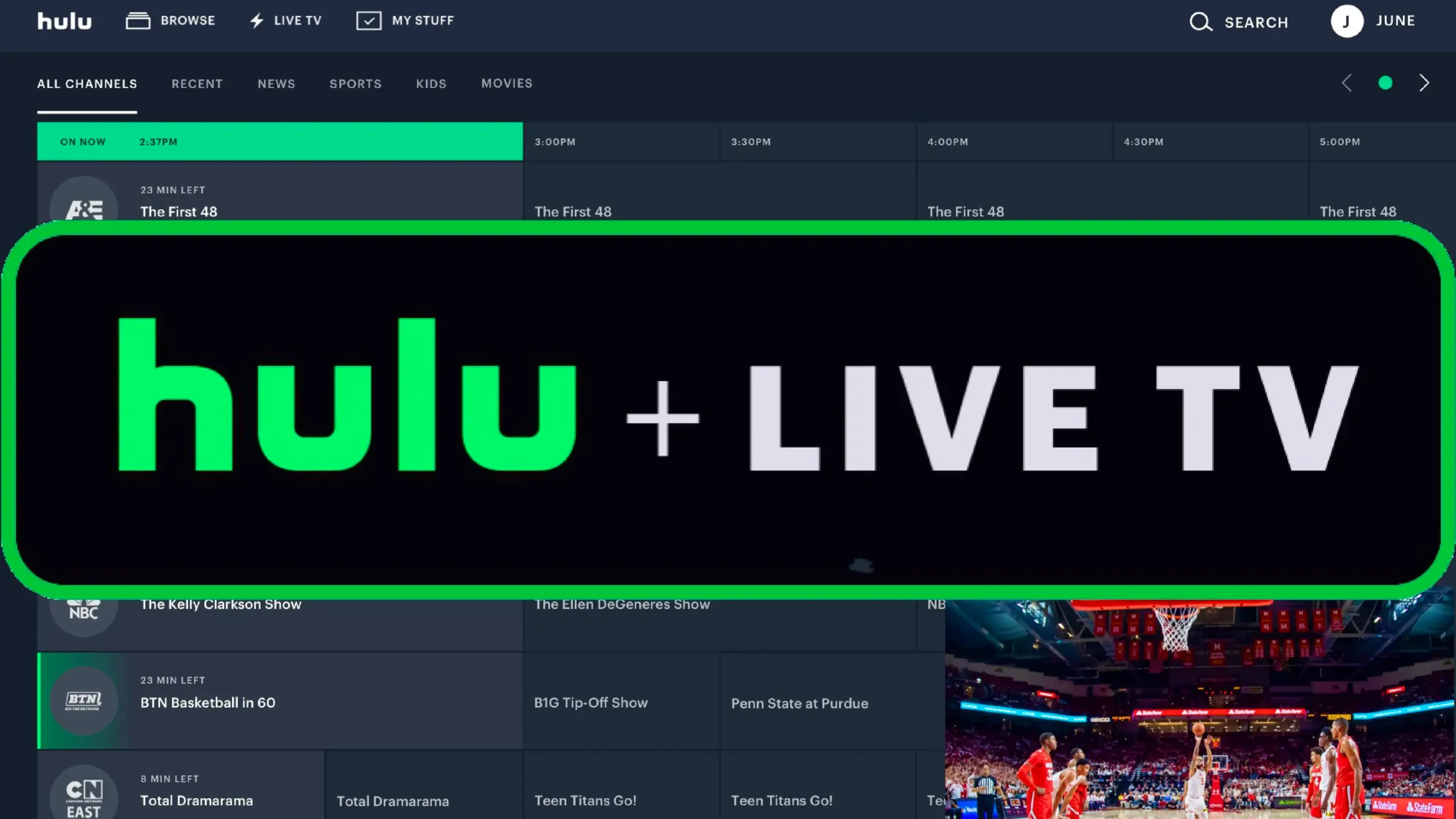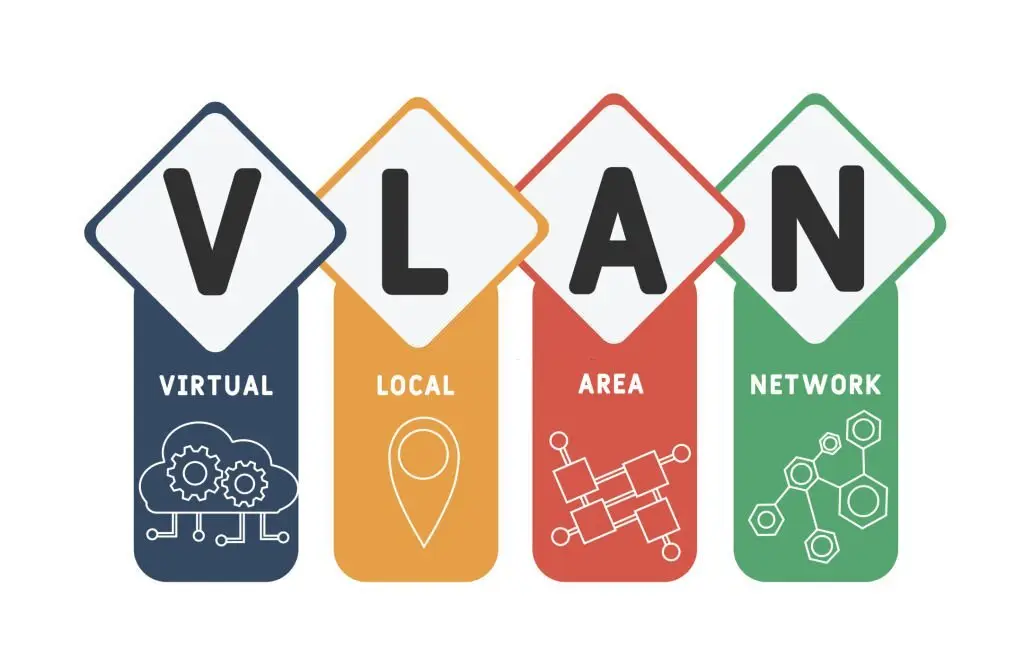Streaming Setup for Beginners: Your Complete Guide
admin
- 0

In the ever evolving world of digital content creation having a professional quality streaming set up has become indispensable for engaging and expanding your audience. whether youre a gamer sharing epic battles a musician performing live sessions or an educator conducting online classes the right equipment and setup can significantly enhance the quality of your broadcasts. From the essentials like a reliable internet connection high quality monitor and webcam to the more advanced gear like a stream deck and OBS software, every component plays a crucial role in delivering a seamless live streaming experience.
This comprehensive guide is designed to walk beginners through the process of assembling their own live streaming set up covering everything from selecting the right monitor headphones and webcam to configuring OBS and choosing the best streaming platform for your content. It offers step by step instructions on setting up your streaming space connecting your equipment and going live, along with tips for troubleshooting common issues that may arise by the end of this article you will have a clear understanding of how to set up a live stream that resonates with your viewers and elevates your online presence.
Choosing the Right Equipment for Your Streaming Setup
choosing the right equipment for a streaming setup can be daunting especially for beginners. There are numerous options available and its crucial to determine which basic pieces of equipment are essential. while a simple PC webcam can suffice for basic streaming upgrading to professional cameras designed for streaming can significantly enhance the quality of the broadcast.
Essential Equipment Checklist
- Camera: A high-quality camera is fundamental. Options range from webcams and DSLRs to camcorders and action cameras. Depending on the content and desired quality, one should choose accordingly.
- Microphone: Audio quality is critical. Microphones come in various types such as built-in, USB, and XLR, each offering different sound quality levels. Investing in a good microphone can drastically improve the audio quality of your streams.
- Lighting: Proper lighting ensures the streamer is visibly clear and professional. Combining natural light with studio lights can help achieve the desired effect, eliminating distracting shadows.
- Internet Connection: A stable and fast internet connection is crucial to transmit live videos smoothly to the streaming platforms without interruption.
- Streaming Software/Encoder: This software is essential for converting audio and video content into a digital format that can be streamed. Options include both hardware and software encoders.
- Accessories: Depending on the setup, various accessories like tripods, audio mixers, and video switchers might be necessary to enhance the stream quality.
Recommendations for Different Budgets
For those just starting out a basic setup might include a decent webcam a simple microphone and basic lighting. this setup is sufficient for beginners and can be assembled without a significant financial outlay. for example a logitech c922 pro webcam and a blue yeti USB microphone provide a good balance between cost and quality.
intermediate setups might include a better quality camera such as a DSLR and enhanced audio equipment like a high quality XLR microphone. Adding an audio mixer can help manage sound quality if multiple audio sources are used.
For those aiming for professional grade streams investing in top notch equipment is advisable. High end cameras professional microphones like the Shure MV7+ and specialized streaming software can provide exceptional audio and video quality. Additionally incorporating advanced lighting setups and using multiple camera angles with video switchers can elevate the production value of the streams.
Regardless of the budget its important for streamers to invest wisely in the equipment that most impacts the quality of their streams typically the camera and microphone. Researching and selecting the right equipment tailored to ones specific needs and budget is crucial for creating an effective streaming setup.
Setting Up Your Streaming Space
Optimizing lighting and background
when setting up a streaming space lighting plays a crucial role in enhancing video quality and the overall appeal of the stream. it is advisable to use a three point lighting setup to achieve a balanced and professional look. position the key light slightly off to one side of the camera to illuminate the face effectively while the fill light should be placed on the opposite side to soften shadows. a backlight placed behind the streamer can help in distinguishing them from the background adding depth to the visual presentation 11.
for those looking to create a specific mood or brand identity incorporating RGB lights allows for the customization of colors to match the streams theme 10 additionally using diffusers or softboxes can help in achieving softer more flattering lighting which enhances the streams quality by reducing harshness and preventing washed out effects 11.
Choosing a comfortable and ergonomic setup
comfort and ergonomics are paramount in a streaming setup, especially considering the long hours streamers typically spend in front of the camera. Choosing an ergonomic chair like the Autonomous Chair Ergo can significantly reduce back pain and provide necessary spine support allowing for extended streaming sessions without frequent breaks 14. Similarly an ergonomic keyboard and mouse are recommended to prevent strain on the hands and wrists, potentially avoiding issues like carpal tunnel syndrome 14.
The placement of the desk is also critical. A standing desk, such as the autonomous desk eureka, offers the flexibility to change posture throughout the stream with preset height options, catering to both comfort and health 14. For those requiring more space, an L-shaped desk might be beneficial as it provides ample room for multiple monitors and streaming equipment 14.
ensuring that the feet are properly positioned is another aspect of an ergonomic setup. they should be flat on the ground and hip-distance apart, helping maintain a balanced posture that supports the rest of the body 15. For streamers who prefer different seating options due to body type or comfort preferences, alternatives like the kneeling chair can offer relief, especially for those with hip issues 15.
By carefully considering both the technical and ergonomic aspects of the streaming space, streamers can create a setup that is not only visually appealing but also comfortable and conducive to long hours of content creation.
Software and Tools You’ll Need
Selecting the right software is pivotal to creating a high quality streaming experience. OBS studio a free and open source application is a popular choice among content creators for its versatility across Windows Mac and Linux platforms. It allows users to design custom scenes with various input sources like microphones and webcams enhancing viewer engagement 16. For those seeking a more user friendly interface streamlabs OBS, based on OBS, offers a simplified experience with additional features tailored for beginners.
For gamers, Nvidia shadowplay presents an optimal solution, especially when streaming gameplay, as it encodes via the GPU minimizing performance impact 16. However its limited flexibility compared to OBS Studio might be a drawback for those looking to create more elaborate broadcasts.
Using Overlays and Alerts Effectively
engaging your audience with visually appealing overlays and alerts can significantly enhance the streaming experience. custom alerts that match your branding and personality make your stream distinctive and memorable . Tools like streamelements provide a straightforward platform to integrate these elements with OBS offering an array of widgets and themes that can be easily customized .
for instance, setting up animated alerts with StreamElements is a simple process that involves creating a new overlay and copying the URL to your OBS scene . this integration allows for real time adjustments in OBS ensuring that your alerts fit perfectly within your streams aesthetic .
moreover the availability of comprehensive packages, such as SuperThemes from StreamElements, includes everything from overlays to Starting Soon screens which are professionally designed and free to use . This allows streamers to maintain a cohesive look without the need to individually configure each component.
by carefully selecting streaming software and effectively utilizing overlays and alerts streamers can create a professional and engaging live streaming setup that resonates with their audience.
Going Live: Step by Step Instructions
Testing Your Setup
Before you go live, it is crucial to ensure that all your hardware is properly connected and functioning. start by connecting your webcam microphone and any additional monitors to your computer . if you plan to use a green screen set it up and get your studio ready. This preparation is key to avoiding disruptions during your live session.
Run thorough tests to check the video and audio quality. Position your webcam to capture a flattering angle and adjust the audio levels on your microphone to ensure clarity . Its also advisable to soundproof the room to minimize background noise and adjust any studio lights to enhance your on camera appearance . Remember testing your equipment can significantly reduce the number of technical mishaps during the live stream .
Interacting with Your Audience
Engagement is the cornerstone of a successful live stream To maintain viewer interest and interaction it is essential to use the chat features effectively allow access to chat boxes during your stream so that viewers can ask questions and interact with each other 26. this interaction not only keeps the audience engaged but also builds a community around your streams.
schedule time for interactive segments throughout your live stream. Regularly pause to address comments or questions from your audience making the session feel more like a conversation than a presentation 25. this approach helps in holding the audiences attention and makes them feel like active participants rather than just passive viewers.
utilize visual elements to keep the audience engaged. keep your webcam on as much as possible and use visuals such as custom graphics and alerts to make your stream visually appealing 25. these elements can significantly enhance the viewers experience and encourage them to stay until the end of the stream.
By carefully preparing your streaming setup and actively engaging with your audience you can create a more professional and interactive live streaming experience. This not only enhances the quality of your broadcasts but also helps in building a loyal viewer base.
Troubleshooting Common Issues
Handling Technical Difficulties
Technical difficulties are inevitable in live streaming, regardless of the setup complexity. One may encounter issues such as internet failures, unexpected software crashes, or hardware malfunctions. It’s crucial to approach these problems with a calm demeanor and maintain a sense of humor to keep the audience engaged, even when things go awry .
- Preventative Measures:
- Backup Systems: Always have backup equipment and a secondary internet connection ready. This could include a second computer or a mobile hotspot to ensure you can stay online even if your main connection fails .
- Regular Testing: Before going live, test all streaming equipment and software to ensure they are functioning correctly. This includes cameras, microphones, and the internet connection .
- Simple Setup: Minimize the risk of errors by keeping your streaming setup as straightforward as possible. The more complex the setup, the higher the likelihood of issues .
- Curative Actions:
- Stay Composed: If issues arise, remain composed and transparent with your audience about what is happening. This can help in maintaining viewer trust and patience as you resolve the issue .
- Technical Support: Have a dedicated person or team ready to handle technical issues as they arise. This allows the streamer to focus on the content rather than the technical difficulties .
- Equipment Resets: Sometimes, simply resetting the troubled equipment or software can resolve the issue. This includes restarting computers, software applications, or even the entire streaming setup .
Tips for Smooth Streaming Sessions
To enhance the quality and reliability of live streams, several factors need to be considered, from the stability of the internet connection to the adequacy of the streaming equipment.
- Optimizing Internet Connection:
- Wired Connections: Use a wired Ethernet connection for a more stable and reliable internet service. This reduces the chances of connectivity issues compared to Wi-Fi .
- Internet Speed Testing: Regularly test your internet speed to ensure it meets the necessary requirements for streaming. Adequate upload speed is crucial for high-quality live streaming .
- Streamlining Equipment Setup:
- Equipment Quality: Ensure that all streaming devices, such as cameras and microphones, are in good working condition and provide the needed quality for your streams .
- Stream Settings Optimization: Adjust stream settings such as bitrate, video resolution, and frames per second (FPS) to match your equipment capabilities and internet speed. This helps in reducing lags or buffering during the stream .
- Engagement and Monitoring:
- Viewer Interaction: Regularly interact with your audience through chat or by addressing their comments. This keeps the audience engaged and gives them a reason to stay even if technical issues occur .
- Monitor Stream Health: Use streaming software that provides real-time analytics on stream health. This can help in quickly identifying and addressing issues such as frame drops or quality degradation .
By implementing these preventative and curative tips, streamers can significantly reduce the occurrence of technical difficulties and ensure smoother, more reliable live streaming sessions.
Conclusion
Throughout this guide we explored the essential steps and considerations for beginners looking to set up a professional quality live streaming setup from choosing the right equipment tailored to different budgets to setting up the streaming space for optimal comfort and visual appeal. the discussion on software and tools emphasized the importance of engaging with your audience using custom overlays and alerts and the guide concluded with practical advice for going live including testing your setup interacting with the audience and troubleshooting common issues to ensure a smooth streaming experience. embarking on live streaming requires not just the right gear and software but also a commitment to creating engaging content and a willingness to adapt and troubleshoot as necessary. by following the advice outlined in this guide aspiring streamers can build a setup that not only enhances the quality of their broadcasts but also fosters a strong connection with their audience. While the path to successful streaming is unique for everyone the shared goal remains to provide an immersive and enjoyable experience for viewers paving the way for growth and community building in the digital content creation landscape.
FAQs
Q: What are some recommended items for a beginner’s streaming setup? A: A good starting streaming setup for beginners would typically include the following items:
- Logitech C920 HD Pro Webcam: Highly recommended for its quality.
- HyperX SoloCast: Ideal for clear audio capture.
- Elgato HD60 S+: A top choice for a capture card.
- Adobe Creative Cloud: Excellent for editing your streams.
- Joby Beamo Studio Key Light: Provides optimal lighting.
- Streamlabs OBS: The best streaming software for beginners.
Q: What is the best platform for beginners to start streaming? A: For beginners, YouTube Live and Twitch are excellent choices due to their vast audiences and supportive communities. Facebook Live and Instagram Live are also good options, particularly for creators looking to connect with a more personal and engaged audience.
Q: What basic equipment is necessary to begin live streaming? A: To start live streaming, you will need:
- Cameras
- Microphone
- Lights
- Audio mixer
- Encoder
- Gimbal
Q: What should be included in an entry-level live streaming setup? A: For an entry-level live streaming setup, consider the following essentials:
- Reliable internet connection
- Computer
- Camera
- Microphone
- Mixer
- Video encoder
- Choice of live streaming platform
- Various streaming accessories such as cables and stands.