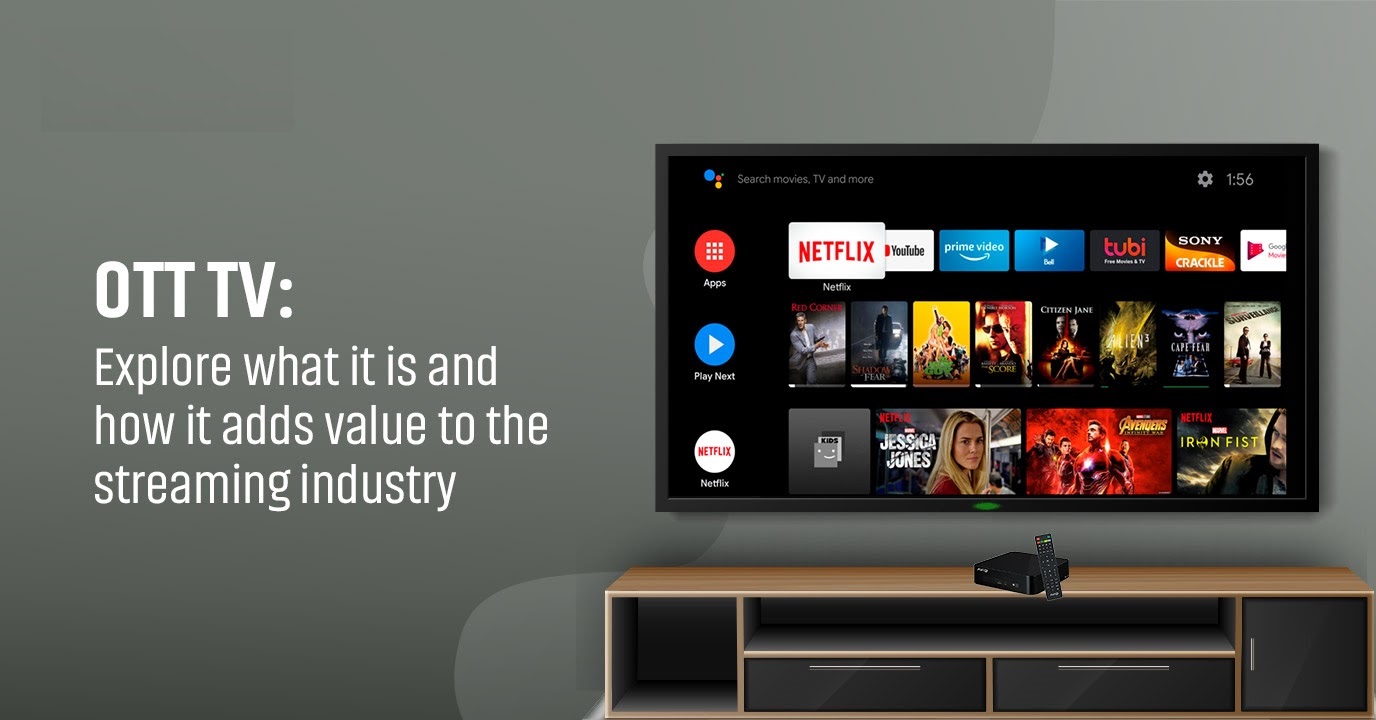Understanding and Resolving Common IPTV Login or Authentication Errors
admin
- 0
IPTV (Internet Protocol Television) has revolutionized the way we consume media offering a vast array of channels and on demand content. However like any technology its not without its hiccups One of the most common issues users encounter is login or authentication errors which can be frustrating and prevent access to the content they crave In this article well explore the various causes of these errors how to troubleshoot them and tips to ensure a smooth IPTV experience.
What Are IPTV Login or Authentication Errors?
Login or authentication errors occur when a user attempts to access their IPTV service but is unable to do so due to incorrect credentials server issues or other technical problems these errors can manifest in several ways including:
- Incorrect Username or Password: A mismatch in the login details provided by the user.
- Expired Subscription: Trying to log in with an expired account.
- Server Downtime: When the IPTV providers server is down or undergoing maintenance.
- IP Block: Restrictions placed on specific IP addresses by the IPTV provider.
- Device Compatibility Issues: Using devices or apps that are not fully compatible with the IPTV service.
Understanding the root cause of these errors is the first step toward resolving them lets dive into the common scenarios and their respective solutions.
1. Incorrect Username or Password
One of the simplest yet most common causes of login errors is entering the wrong username or password This can happen for various reasons:
- Typographical Errors: Mistakes in typing the username or password especially on mobile devices with small keyboards.
- Case Sensitivity: Many IPTV services are case sensitive meaning User123 is different from user123.
- Password Changes: Changes made to the password by the provider or user that havent been updated on the device.
How to Fix:
- Double-Check Your Credentials: Reenter the username and password carefully, ensuring there are no typos.
- Reset Password: Use the Forgot Password option if available to reset your password through your registered email or phone number.
- Contact Support: If the credentials seem correct reach out to your IPTV providers support team for assistance.
2. Expired Subscription
An expired subscription is another frequent reason for authentication failures Many users might not realize that their access period has ended leading to login errors.
How to Fix:
- Check Your Subscription Status: Log in to your IPTV account on the providers website to verify the status of your subscription.
- Renew Your Subscription: If expired proceed with renewing your subscription to regain access.
- Automatic Renewal: Consider setting up automatic renewal to avoid future lapses in service.
3. Server Downtime
IPTV services rely heavily on their servers to stream content If the server is down whether due to maintenance technical glitches or overload users wont be able to log in.
How to Fix:
- Check Server Status: Visit the IPTV providers website or social media pages for updates on server status.
- Wait for Maintenance to Complete: If maintenance is the cause waiting is often the only solution.
- Contact Support: If theres no communication from the provider contacting their support team can provide clarity.
4. IP Block
Some IPTV providers have security measures that block certain IP addresses this could be due to suspicious activity geographic restrictions or attempts to prevent unauthorized access.
How to Fix:
- Reset Your IP Address: Restart your router to obtain a new IP address which might resolve the issue.
- Use a VPN: A Virtual Private Network (VPN) can mask your IP address and bypass blocks or geographic restrictions.
- Contact Your Provider: Inform them of the issue; they may be able to whitelist your IP address.
5. Device Compatibility Issues
Not all devices or applications are fully compatible with every IPTV service this incompatibility can result in login errors or an inability to authenticate correctly.
How to Fix:
- Check Compatibility: Ensure that the device and application youre using are supported by your IPTV provider.
- Update Your App or Device Software: Outdated software can sometimes cause compatibility issues. Ensure both the IPTV app and your devices OS are up to date.
- Try a Different App: If the issue persists consider using a different IPTV app thats known to work well with your service.
6. Network Issues
Sometimes the problem lies not with the IPTV service but with your internet connection slow or unstable connections can cause timeouts during the login process leading to authentication errors.
How to Fix:
- Check Your Internet Connection: Make sure your internet connection is stable and fast enough to support IPTV streaming.
- Restart Your Router: A simple restart can fix many connectivity issues.
- Switch to a Wired Connection: If using Wi-Fi try switching to a wired connection for a more stable experience.
7. Outdated IPTV App
Using an outdated version of your IPTV app can also lead to login problems older versions may have bugs or compatibility issues with current IPTV servers.
How to Fix:
- Update the App: Check for updates in your app store and install the latest version of your IPTV app.
- Reinstall the App: If updating doesnt resolve the issue try uninstalling and then reinstalling the app.
8. Multiple Logins or Account Sharing
Many IPTV services have restrictions on the number of simultaneous logins or streams allowed per account attempting to log in from too many devices at once can trigger an authentication error.
How to Fix:
- Log Out of Other Devices: Ensure youre logged out of the IPTV service on any other devices.
- Check Account Limitations: Review your account settings or contact your provider to understand any restrictions on simultaneous logins.
Preventive Tips for Avoiding IPTV Login or Authentication Errors
Now that we’ve covered the common issues and their fixes here are some preventive measures to ensure a seamless IPTV experience:
- Keep Your Credentials Secure: Store your login information in a secure place and avoid sharing it with others.
- Regularly Update Your Apps: Keeping your IPTV app and device firmware updated can prevent many technical issues.
- Monitor Your Subscription: Be mindful of your subscriptions expiration date and renew on time.
- Use Reliable VPNs: A good VPN not only enhances your privacy but can also help circumvent IP blocks.
- Choose Compatible Devices: Stick to devices and apps known for their compatibility with your IPTV service.
Conclusion
Login and authentication errors in IPTV can be a hassle but they are often easy to fix with the right approach by understanding the common causes from incorrect credentials to server issues you can quickly troubleshoot and resolve these problems Keep your system updated use compatible devices and ensure your subscription is active to minimize disruptions by following these guidelines you can enjoy a smoother and more reliable IPTV experience free from the frustrations of login errors.