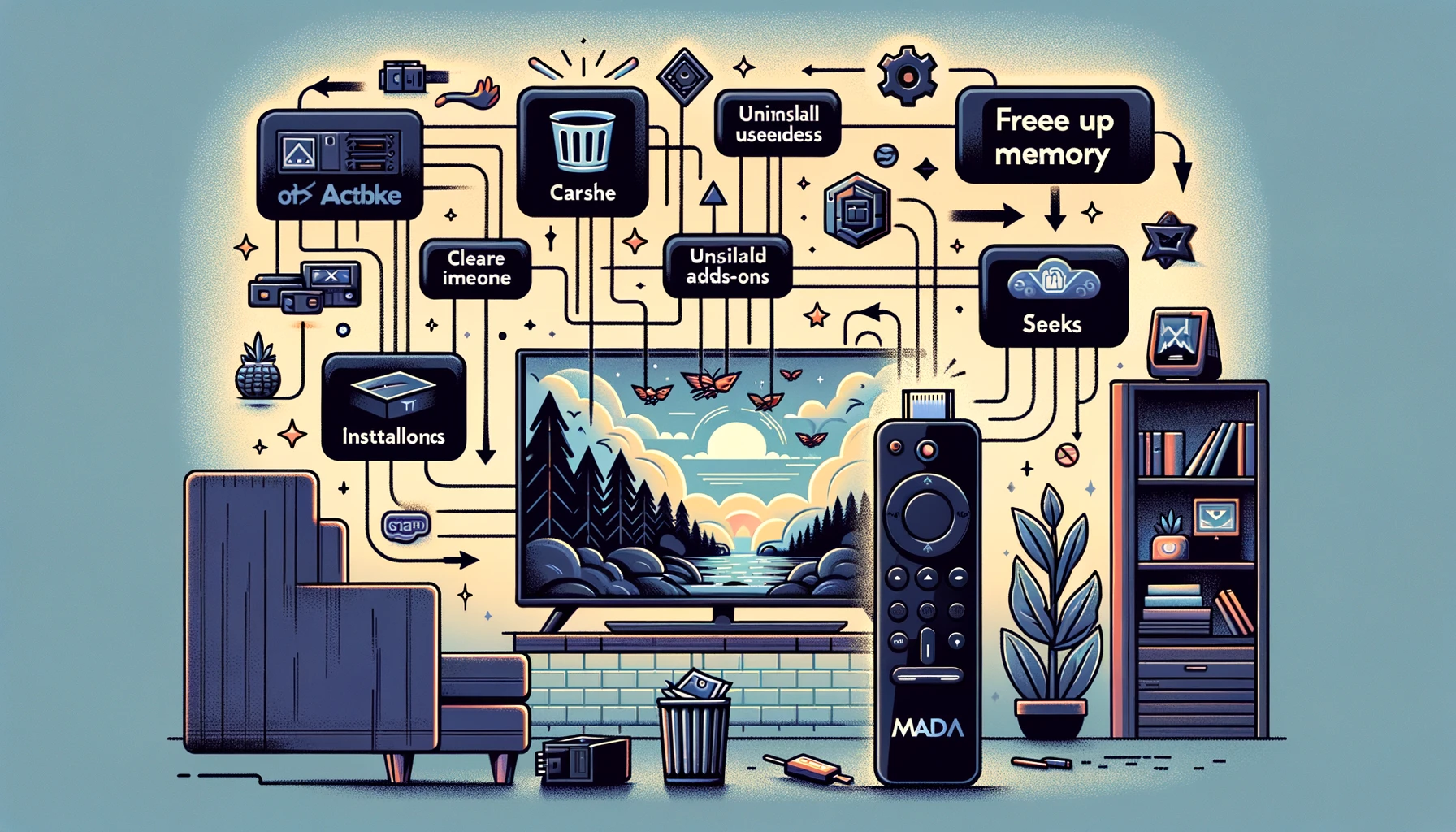
Say Goodbye to Kodi Fire Stick Low Memory
admin
- 0
Kodi is a great media player that can be used to stream movies, TV shows, music, and more. However, it can also be a bit of a memory hog. If you find that your Kodi Fire Stick is running low on memory, there are a few things you can do to free up some space.
1. Clear the Kodi cache
The Kodi cache stores temporary files that are used to speed up playback. However, these files can also build up over time and take up a lot of space. To clear the Kodi cache, follow these steps:
- Open Kodi
- Go to Settings > System Settings > Add-ons
- Select My Add-ons
- Select Services
- Select Kodi Cache Cleaner
- Click Clean
2. Uninstall unused add-ons
If you have installed a lot of add-ons, they can take up a lot of space. To uninstall unused add-ons, follow these steps:
- Open Kodi
- Go to Settings > System Settings > Add-ons
- Select My Add-ons
- Select All
- Select the add-on you want to uninstall
- Click Uninstall
3. Move your Kodi database to an external storage device
The Kodi database stores information about your library, including the names of your files, their locations, and their thumbnails. This database can grow large over time, especially if you have a large library. To move your Kodi database to an external storage device, follow these steps:
- Connect an external storage device to your Fire Stick
- Open Kodi
- Go to Settings > System Settings > Media
- Select Library
- Click Add
- Select Browse
- Select your external storage device
- Click OK
- Click Set Content
- Click OK
4. Delete large files
If you have any large files on your Fire Stick, such as movies or TV shows, you can delete them to free up space. To delete files, follow these steps:
- Open Kodi
- Go to Files
- Select Videos
- Select the file you want to delete
- Press the Menu button
- Select Delete
5. Factory reset your Fire Stick
If you have tried all of the above and you are still low on memory, you can factory reset your Fire Stick. This will erase all of your data and settings, so be sure to back up anything important before you do this. To factory reset your Fire Stick, follow these steps:
- Go to Settings > My Fire TV > Reset to Factory Defaults
- Click Reset
By following these steps, you can free up memory on your Kodi Fire Stick and improve its performance.
Here are some additional tips for freeing up memory on Kodi Fire Stick:
- Use a lightweight Kodi skin. Some Kodi skins are more resource-intensive than others. If you are low on memory, try using a lightweight skin.
- Disable add-on updates. Add-on updates can take up a lot of space. If you are low on memory, you can disable add-on updates.
- Use a memory monitoring add-on. There are a number of memory monitoring add-ons available for Kodi. These add-ons can help you track your memory usage and identify add-ons that are using a lot of memory.
I hope this helps!

